Compatibility
I have tested everything in this site using the following
browsers, and everything works:
- Firefox 2.0
- Opera 8.54
- IE 6.0.xxx
How to use this site.
This site has a number of interactive features. It is does not
support much server programming (actually, none). With the
exception of a few simple form post handlers, Comcast doesn't
provide much in the way of server side programming functionality.
That said, the client-side (i.e., your browser) supports a whole
lot of programming via ECMAScript (a.k.a. JavaScript). And this has
been used extensively. To get maximum interaction from the site,
you MUST enable JavaScript and cookies for this site. If you see
messages telling you JavaScript is not enabled, or the various
expansion menus don't remember if they were open or closed,
Google can help immensely.
That said, here are the details:
Sidebar
I spent a fair amount of time getting the side bar to work, and I
think it turned out nicely. If you have JavaScript DISABLED,
the sidebar is visible and the tree is expanded. No options
are given to collapse/expand the tree, or go to print view, because
that requires JavaScript.
If you have JavaScript enabled, the default when you come to the
site is the sidebar is visible and the navigation tree is collapsed.
All changes in the sidebar and tree status will be persisted between
pages and sessions using cookies if you have them enable for my
site. Otherwise every page visit starts in the JavaScript
default state.
With JavaScript enabled the following functions are available:
- Collapse/Pin sidebar
- Toggle Print View
- Collapse all
- Expand All
- Open folders
Click anywhere on the sidebar header to hide the sidebar.
Click it again to lock the sidebar open:
|
Navigation |
 |
When the sidebar is hidden, you can recall it to navigate to a
new page by moving over the gray area on the left where the sidebar
is collapsed:
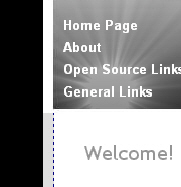
This will temporarily show the sidebar. If you move into
the header, main page, or footer areas, or click a link, the sidebar
will collapse again.
Click
 to expand a node, or
to expand a node, or
 to collapse. The icons respective show the following folder
node states: closed, open
to collapse. The icons respective show the following folder
node states: closed, open
Clicking
will remove unwanted clutter for pretty printing. Click it
again to return to the normal view. The print view is NOT
persisted and will disappear on page reload or when navigating away
from the page.
Clicking
will collapse the tree and persist the state if cookies are
enabled..
Clicking
will expand the tree and persist the state if cookies are
enabled..
|